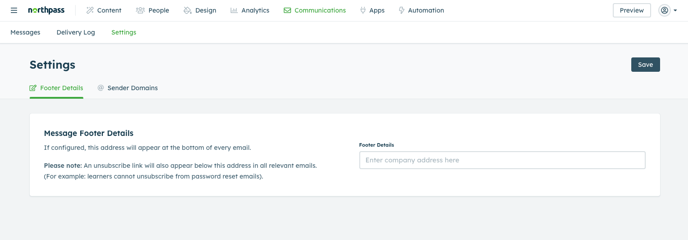Ensure learners are on-track and engaging with courses. Customize who gets messages when, and even what they look like.
The Communications tab houses all functionality of messages within Northpass. There are three main categories within Communications to address various controls.
Messages: manage the communications you send to the people in your school
Here we can control the messages we send to learners. Under the Actions column, we preview, customize, or enable/disable each message type.
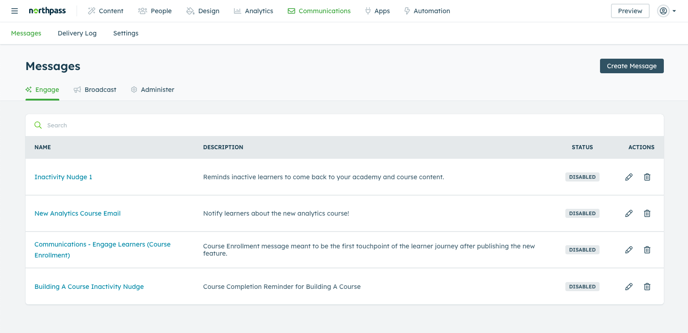
Delivery Log: review the notification delivery information for your school
Search for communications to a particular person and/or filter for communications of a particular type, send date or delivery status:
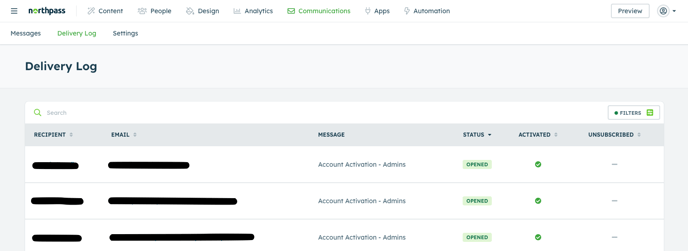
Communications may show several different statuses:
Sent
Northpass has successfully processed the request to send the communication to the person.
Dropped
A communication was requested to be sent to a person however Northpass did not end up sending it. This status would appear if, for example, the recipient had previously unsubscribed.
Delivered
The communication has been sent by Northpass and has been accepted by the recipient's server. This status does not mean that the communication appeared in the recipient's inbox, only that it was received by its server.
Bounced
Northpass attempted to send the communication to the recipient however was not able to deliver it. This is often the result of an incorrect email address.
Opened
If the recipient views a communication and has images turned on, it will be marked as opened. If the recipient views the communication but does not enable images, we are unable to track that it has been opened.
Spam Report
The recipient has marked the communication as SPAM.
Settings: control the settings for the communications being sent from your school
Review your current email footer settings, font design, and manage the sender addresses available in your school.