Use SAML/Okta as part of your Shared Accounts Authentication method.
Features
This integration will allow you to let learners login with the same credentials they use to access your systems.
By providing learners with the course or group enrollment links, they will be granted access to the courses you’ve assigned. This option offers complete control of who has access to your school.
**SAML/Okta is not enabled by default. Please reach out to Support to have this feature enabled.**
Configuration in Northpass
Step 1
Select School Settings by hovering over your school logo in the top left-hand corner, followed by selecting Authentication.
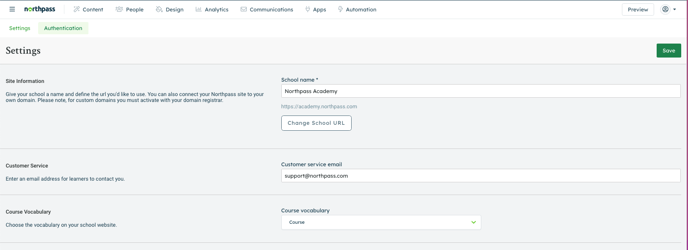
Step 2
Click Edit in the upper right-hand corner.
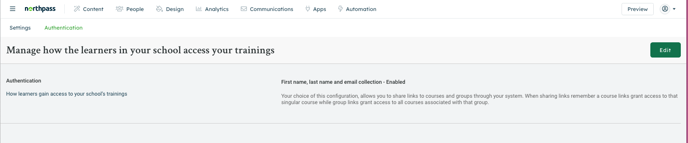
Step 3
Select Shared Accounts from the dropdown. Now Select Okta. You'll now need to configure if you'd prefer Just SSO or SSO + Provisioning
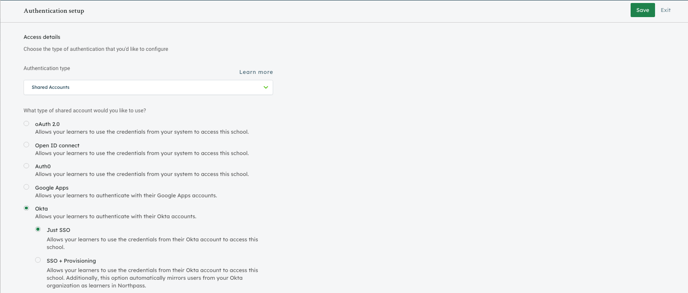
Step 4
Enter your identity provider single sign-on URL
Step 5
Enter your identity provider issuer
Enter your X.509 certificate
Step 7
Enter the URL you would like learners to be taken to after they sign out from Northpass.
Step 8
If you had selected SSO + Provisioning (Okta only) in step 7, add your API key to take advantage of Provisioning (see Step 10)
Step 9
Click Save.
Step 10 (Optional)
If you want, you can configure in Okta the option of sending groups to Northpass to which the user is added in your system.
Northpass will do the following if group information is sent to us:
-
If the group that is sent with the logging-in user does not exist in Northpass, this group will be created automatically and the user will be added to it.
-
If the group that is sent with the logging-in user already exists in Northpass, the user will be automatically added to it and enrolled in all Courses and Learning Paths that belong to that group.
Get started sharing links to your school. Anyone with an account in your system will be able to authenticate upon visiting your school. Learners will only see the courses that they have been granted access to.
