Edit the URL of your Northpass site or connect your site to a custom domain
Note: Connecting to a custom domain requires activation with your domain registrar.
Step 1
Click on your account name and select School Settings.
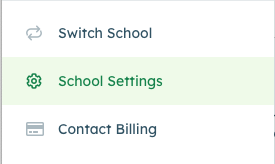
Step 2
In the Site Information section, click Change School URL.
Step 3
Edit your subdomain or add a custom domain. Click Save.
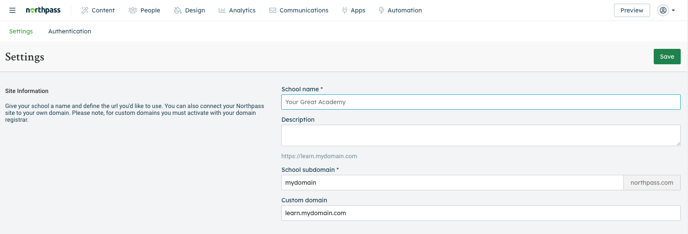
What if you want to set up a custom domain?
Please note that DNS changes can take up to 72 hours to propagate across the entire internet.
Create a CNAME Record
Within your domain registrar’s site, locate the Zone File Settings, DNS Manager, or similar area of your control panel. Here you will create a CNAME record that points your domain to Northpass.
Important note: You must use a subdomain for your custom domain. Do not point a naked domain at Northpass. Many schools choose subdomains such as www, learn, or academy.
In this example, we'll set up a school with the custom domain www.my-school.com.
-
Alias - should be www.
-
Type - should be CNAME(ALIAS)
-
Points To - should be secure.northpass.com
Optional - Enable Domain Forwarding of a naked domain
This section helps you point your naked domain to your Northpass school domain. In this example, we’ll forward my-school.com to www.my-school.com.
Within your domain provider’s Domain Forwarding area, create a 301 (permanent) redirect rule to forward your domain's version without the 'www' to the version with the 'www.'
my-school.com -> www.myschool.com
If presented with the options, always select HTTP:// and 301 redirect types.
What if you want to secure your custom domain?
SSL Certificate
Our engineering team has made updates to standardize all CNAMEs into secure.northpass.com.
With this approach, you will not be required to complete actions on your end each year for the renewal process, as the renewal will occur automatically.
To pursue this option, please ask your team to point the CNAME for the [your_schooll_domain] custom domain to secure.northpass.com.
In case you will have questions about the SSL Cert hosted by Northpass, below some answers:
-
There is no real significant downtime, maybe a second or two.
-
There is no additional charge.
-
The SSL certificate creation is automatic (you do not need to send us a new cert every year).
Contact us to learn more about setting up an SSL Certificate.
