Streamline record-keeping, progress tracking, and achievement verification with a centralized overview.
Check individual learner training achievements
Go to the People section and locate the specific learner you want to review. Click on the learner's name to access their individual learner profile. Navigate to the "Activity" tab to find a comprehensive and centralized overview of their training achievements.
The Learner Activity Tab displays all Courses and Learning Paths that are either in Progress or Completed. It also includes a list of Event sessions attended by the learner and any certificates awarded. The table provides essential details such as resource type, date started, date completed, and date of last activity for each item.
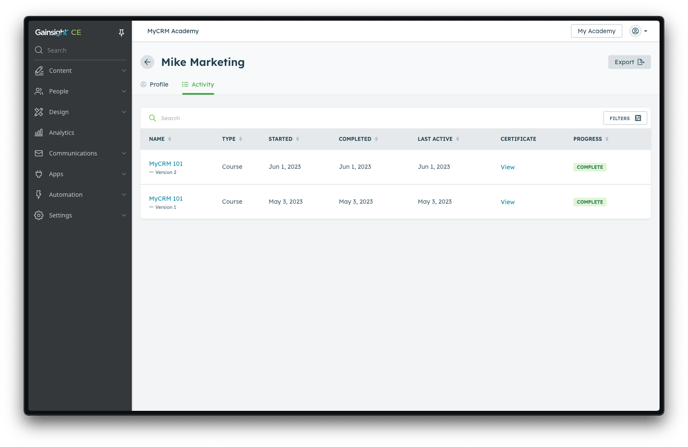
Tip: Click on an item in the table to access the course, learning path, or event taken by the learner for a detailed review of the training content.
Sort or filter for specific insights
Customize your view by sorting the Activity table using any column to gain insights into the learner's achievements. Apply resource type or progress filters to focus on specific subsets of the learner's accomplishments.
Access Awarded Certificates
If a learner has received a certificate for a particular achievement, it will be displayed in the "Certificate" column. Click on the provided link to open and view the certificate, which can also be shared or downloaded as needed.
Export learners' achievements to CSV
Export all of the learner's achievements, along with the details available in the table to a CSV file. Gain full control of your data by choosing to export all information or apply filters for targeted analysis.
Learner-facing Transcript: exploring the learning journey
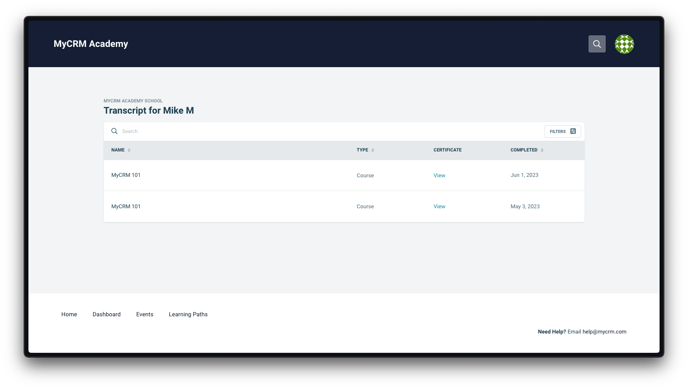 The Transcript feature also provides learners with a comprehensive overview of their learning achievements. Accessible via their individual learner profiles, learners can select "Transcript" from the menu to view completed Courses, Learning Paths, and Events. Here, they can access certificates associated with their achievements and download confirmations.
The Transcript feature also provides learners with a comprehensive overview of their learning achievements. Accessible via their individual learner profiles, learners can select "Transcript" from the menu to view completed Courses, Learning Paths, and Events. Here, they can access certificates associated with their achievements and download confirmations.
If your academy is highly customized, and you'd like to get the new learner-facing transcript feature enabled, please reach out to your customer success representative, or reach out to support@northpass.com.
Note: The Transcript feature displays all attempts for completed content, offering insight into multiple completion records for retaken learning paths and courses.
