Understand how to enable and configure the Gainsight CS integration.
ith a Northpass + Gainsight CS integration, customer learning data can now be used as an automated input that gets incorporated into a customer's overall health score. Data points like course completion rates and course progress can now be used.
Using the Northpass + Gainsight CS integration, you can:
-
Evaluate course progress within a Gainsight custom object
-
Measure the impact of training on overall customer health and satisfaction
-
Leverage learning data in Gainsight rule creation to trigger internal and external actions
Requirements:
-
You are an Admin in both Northpass and Gainsight CS
-
You are on a premium Northpass plan or higher plan
Getting Started:
-
Log in as a Northpass Admin
-
Go to your Apps section
-
Click on the Gainsight App
-
Click Get Started
-
Toggle the integration to ON.
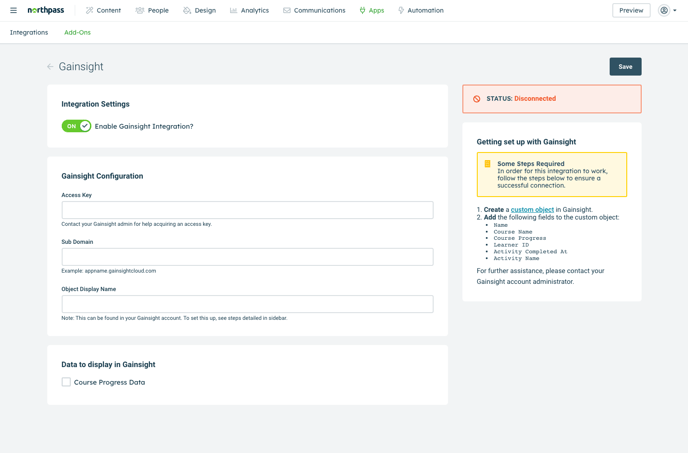
-
After generating/obtaining API Access Key in Gainsight, enter the Access Key into the corresponding Northpass field.
-
Obtain the Sub Domain from Gainsight, enter the Sub Domain into the corresponding Northpass field.
-
Create a Low Volume custom object in Gainsight
-
Add the following fields to the custom object:
- Name (This will be where the learner's name is populated.)
-
Course Name
-
Course Progress
-
Learner ID
-
Activity Completed At
-
Activity Name
-
Take the table name set up for the Gainsight custom object and enter it into the corresponding Northpass field.
-
Click the Save button.
-
A Connected status confirms that Northpass was able to authenticate with Gainsight using the Access Key & Sub Domain provided.
🚨If the custom object field is not set up as instructed in Step 9, Northpass will not be able to pass data into Gainsight.🚨
