Reset a learner’s course progress back to 0% for any course they are enrolled in.
This action will preserve the learner’s existing analytics but will generate a new course attempt. This feature works whether course retakes are enabled or not.
1. Log in to your school and go to the “People” section.
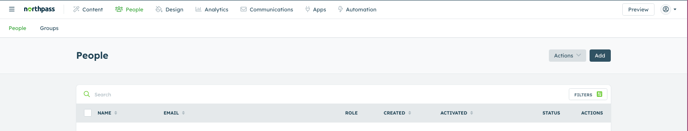
2. Navigate to the user you wish to reset progress for.
3. Access the user details by clicking on “Actions” (three dots) > View Profile, or by can clicking on Learner's name/email.
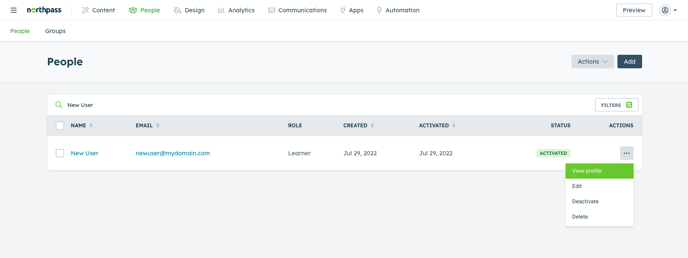
4. Select “Manage Permissions”.
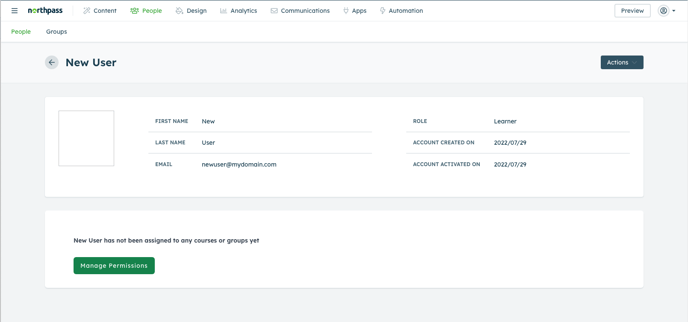
5. In the “Courses” section, click the ‘Edit’ button.
6. In this new popup, you will be able to see the “Reset Course Progress” button; all you need to do is click, we do the magic for you!
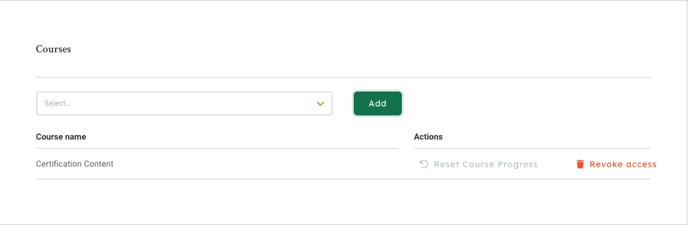
7. You will be prompted to confirm your action.
