Customize your school's design with your own colors, logos, and more for a branded learner experience.
The Design tab gives you control of General, School Website and Learning Experience Styling.
Within General, you can select options for your school logo, Favicons, and your website's footer.
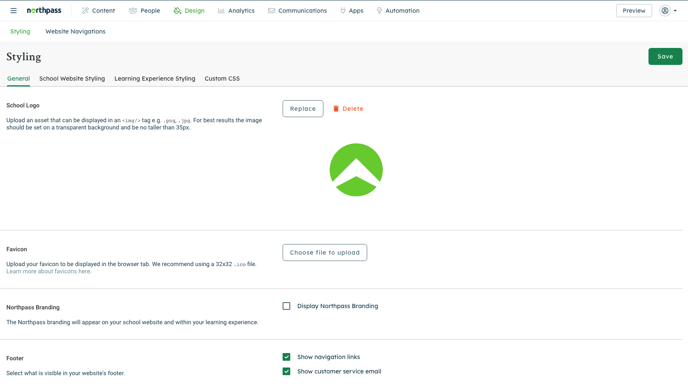
Going over to School Website Styling, you can customize the colors used across your academy's website and utilize our liquid templates.
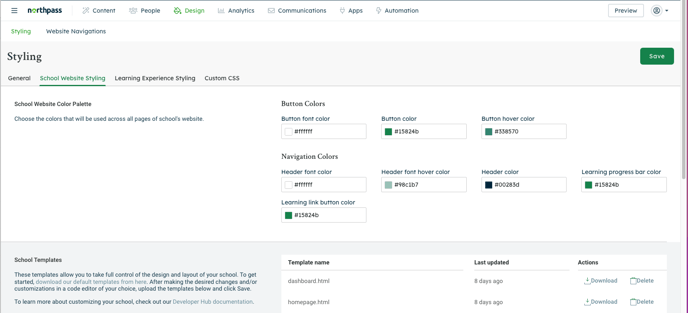
To delete a template, click Delete next to the templates for the page in which you’d like to revert the design back to the default styling. You will see a confirmation modal to confirm the action you would like to take. This action cannot be undone. You can also download templates, which is helpful if you're looking to build on existing customizations.
To learn more about our available templating system, check out our Developers Hub.
Learning Experience Styling walks through the color scheme that will be used across your learning experience.
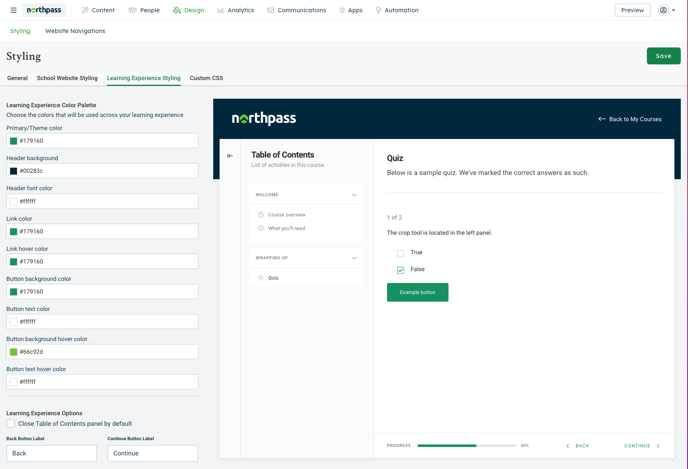
Select the desired colors for your learning experience & check out how the colors would look with the preview screen that will update in real-time.
