Dive into Dynamic and Static Quizzes for the right user experience when taking a quiz.
Deciding the most appropriate quiz format for your learners is an important part of designing your courses.
If you want to throw your users a pitch straight down the middle so that each user has the same quizzing experience, use static quizzes to provide answer types including true/false, multiple-choice, or short answer.
On the flip side, if you want to throw your users a curveball and ensure that each quiz a user takes is different, go with dynamic quizzes that utilize question banks to randomize the questions that are presented to learners.
Step 1
Click Content and select Quizzes (note: if you're selecting Dynamic Quizzes, click here first to create a Question Bank)
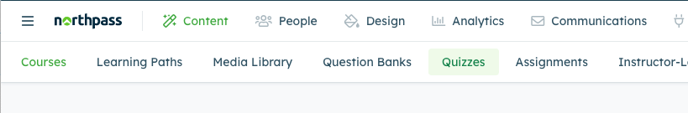
Step 2
Click Create Quiz, which will pull up the two choices we offer:
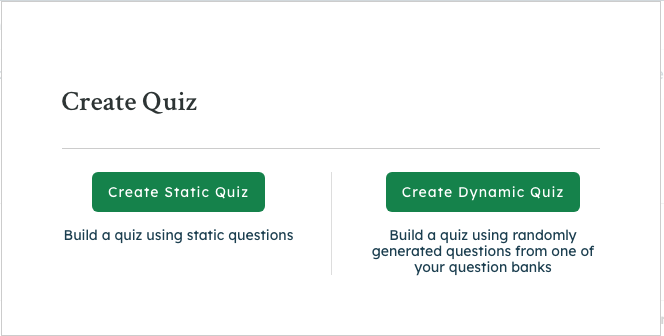
Now, add a name for your quiz.
Step 3
If you chose a Static Quiz... you'll see choices of Multiple Choice or Short Answer:
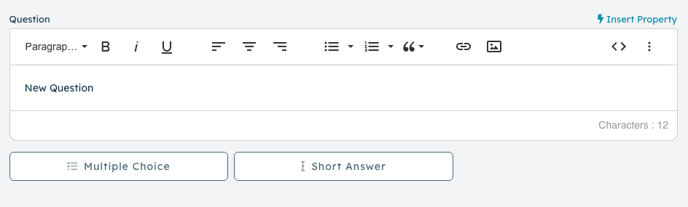
You can add personalizations into the questions like the first name or employee ID of the learner, by clicking Insert Property to the right.
By clicking Settings at the left, you can re-name, clone, or delete the quiz completely. Note: deleting a quiz also deletes all analytics as well, permanently.
If you chose a Dynamic Quiz... you'll be prompted to choose the information you'd like to include for the quiz.
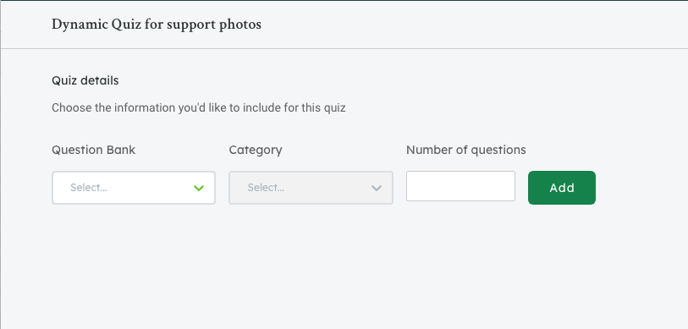
Step 4
Review your selections and click Save + Close. You're now ready to add quizzes from the Courses tab in Content.
Step 5
When you add a Quiz Activity to your course, you will now see your Static and Dynamic Quizzes available in the dropdown.
If you selected Dynamic Quiz, you must choose whether the questions should be completely randomized or, or should be randomized but still presented grouped in their categories
