Share Links with learners to re-access their courses, or to existing learners who need to enroll in a course for the first time.
If you are adding learners to your school using the 'Add' button in the People Center (not using URL Authentication or SSO), please note these links will not work for people who are not existing learners in your school. This feature will not allow new learners to create an account in order to access a course via the link.
Step 1
On the Content > Courses page, locate the course you wish to share.
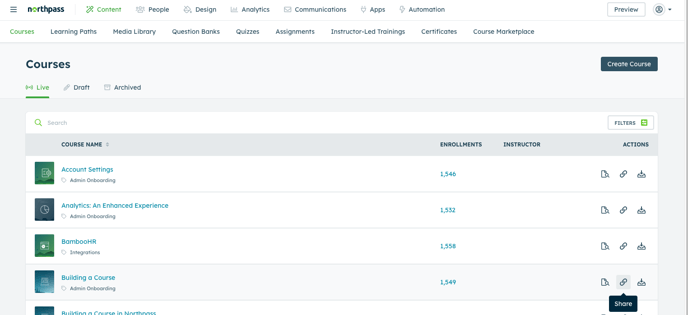
Step 2
Click on the Share. Alternatively, you can also open the course and click on the Share course link button from there.
Step 3
Copy the URL you need and share it with your learners.
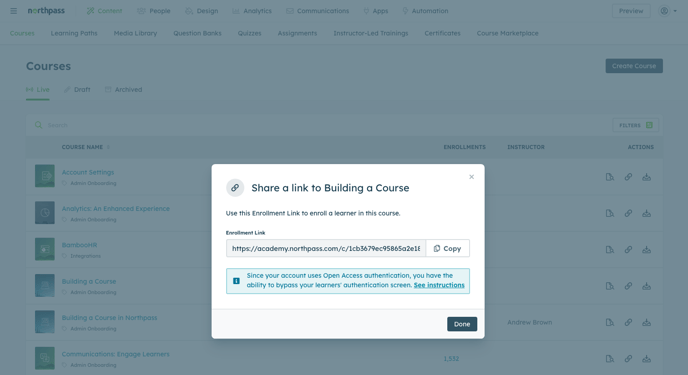
If you are using URL Authentication, you may choose to customize the URL to pre-populate the learner's information so they can bypass the login page. Depending on your authentication flow, there will be specific instructions provided beneath the URLs to inform you on how to customize your URL.
This is an optional step unless you are using UIDs to identify your learners. If you are using UIDs, you must pre-populate the URL with the learner's UID in order for the learner to access the course.
